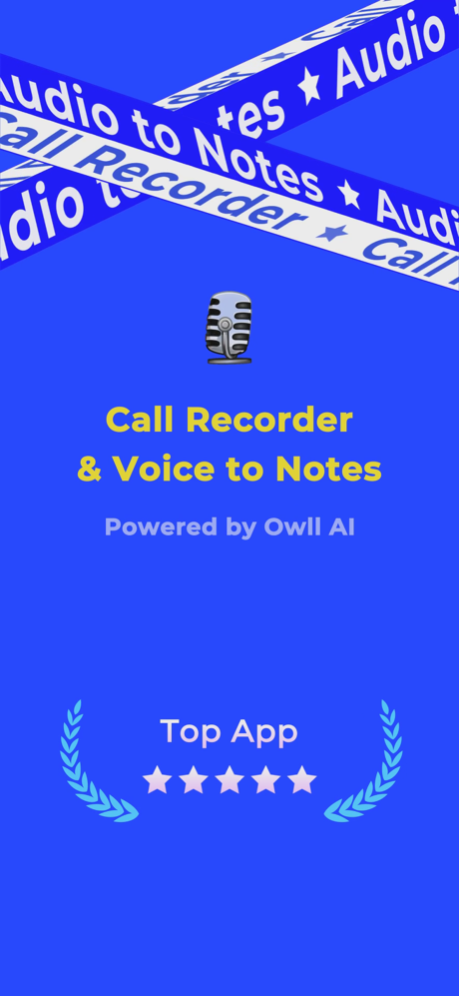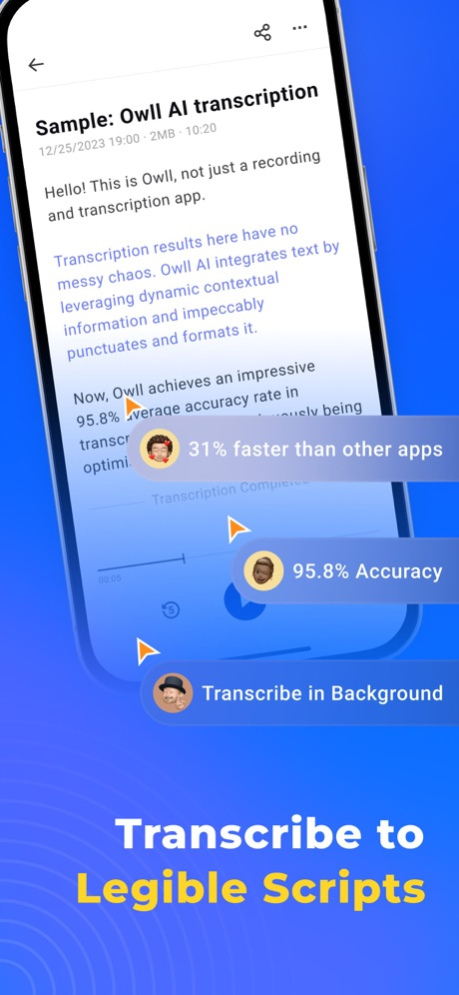Owll: Call Recorder & AI Note 1.2.1
Free Version
Publisher Description
Immerse yourself into the world of Owll, where you can seamlessly access call recording, voice memo, audio notes creation, and AI powered transcription services.
With a single tap, you can record outgoing calls and capture live audio through the voice memo feature, while guaranteeing the delivery of high-definition, stable, and secure recordings.
Owll AI has set the pinnacle standard within the industry by enhancing transcription through the utilization of cutting-edge AI natural language algorithms. It seamlessly integrates text by leveraging dynamic contextual information and impeccably punctuates and formats it. As a result, Owll AI achieves an impressive 95.8% average accuracy rate in voice-to-note transcription, leading the way in this field.
Key Features:
Record Call Recording:
-Record outgoing calls with a single tap.
-Record incoming calls with simple steps.
-Unlimited voice recording duration and frequency.
-Automatic noise reduction for recordings.
-Receive immediate notifications for instant access to call recordings.
-Automatic resume downloading from a breakpoint to prevent any data loss.
Record Voice Memo:
-Record high-definition and editable live audio and voice memo.
Audio Transcription:
-Transcribe audio files in any format to notes with just one tap.
-Owll AI offers audio transcription with 95.8% accuracy, featuring intelligent paragraphing and punctuation for enhanced note readability.
-Industry-leading transcription speed; exiting in the middle of transcription will not affect the transcription process.
File Management:
-Phone call recordings automatically generate mp3 files named after contact nicknames.
-Voice memo recordings automatically generate aac files named after the recording time.
-Import audio files in any format for transcription
-Display call duration and file size for efficient and organized management.
-Customize file names according to your preferences.
One-Tap Sharing:
-Share recordings across multiple platforms, including Email, Messages, AirDrop, iTunes, Social Media, and more.
Audio Processing:
-Enhance recordings by incorporating fun sound effects.
-Record personalized voice memo using voice-changing options.
-Apply 3D surround effects to enrich the listening experience.
-Enhance the quality of your recordings by editing out unwanted sections
Audio Playback:
-Play back audio files from anywhere.
-Choose between fast or slow playback for your audio files.
We prioritize data security and privacy above all else. Owll security AI guarantees that no audio will be shared with any third party. Additionally, you retain the right to delete data from your account at your discretion.
Subscription Details:
Subscription Name: Owll Plus
Our standard Subscription Plans are:
-Lifetime Subscription
-1 Year Subscription
-1 Month Subscription
-1 Week Subscription
Additional Information:
-Payments will be billed to your App Store Account upon confirmation of purchase.
-Subscriptions will automatically renew within 24 hours of the end of the current period, unless canceled with at least 24 hours' notice.
-Users have the right to manage subscriptions and disable auto-renewal through the Account Settings after making a purchase.
Terms of Use and Privacy Policy:
Terms of Use: Read the complete terms of use here - https://owll.ai/user-agreement/#/terms-service/
Privacy Policy: Understand our privacy policy in detail - https://owll.ai/user-agreement/#/privacy-policy/
Download Owll now! Elevate your communication, transcription, and archiving into a seamless experience.
Please send your feedback to feedback@owll.ai. Your input is valuable to us and will help our ongoing efforts to improve the app for a better user experience.
Feb 27, 2024
Version 1.2.1
Thank you for using Owll! Here's what's new:
- General bug fixes, along with enhancements to improve your overall experience and performance.
About Owll: Call Recorder & AI Note
Owll: Call Recorder & AI Note is a free app for iOS published in the System Maintenance list of apps, part of System Utilities.
The company that develops Owll: Call Recorder & AI Note is VOPI PTE. LTD. The latest version released by its developer is 1.2.1.
To install Owll: Call Recorder & AI Note on your iOS device, just click the green Continue To App button above to start the installation process. The app is listed on our website since 2024-02-27 and was downloaded 4 times. We have already checked if the download link is safe, however for your own protection we recommend that you scan the downloaded app with your antivirus. Your antivirus may detect the Owll: Call Recorder & AI Note as malware if the download link is broken.
How to install Owll: Call Recorder & AI Note on your iOS device:
- Click on the Continue To App button on our website. This will redirect you to the App Store.
- Once the Owll: Call Recorder & AI Note is shown in the iTunes listing of your iOS device, you can start its download and installation. Tap on the GET button to the right of the app to start downloading it.
- If you are not logged-in the iOS appstore app, you'll be prompted for your your Apple ID and/or password.
- After Owll: Call Recorder & AI Note is downloaded, you'll see an INSTALL button to the right. Tap on it to start the actual installation of the iOS app.
- Once installation is finished you can tap on the OPEN button to start it. Its icon will also be added to your device home screen.